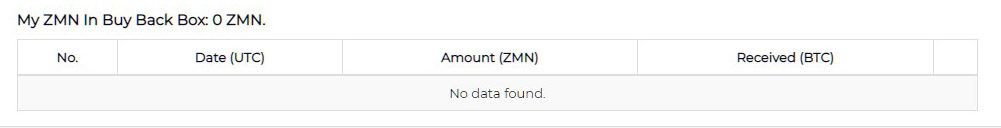BUYBACK BOX User Manual
ZMINE.COM
The explanation of BUYBACK BOX
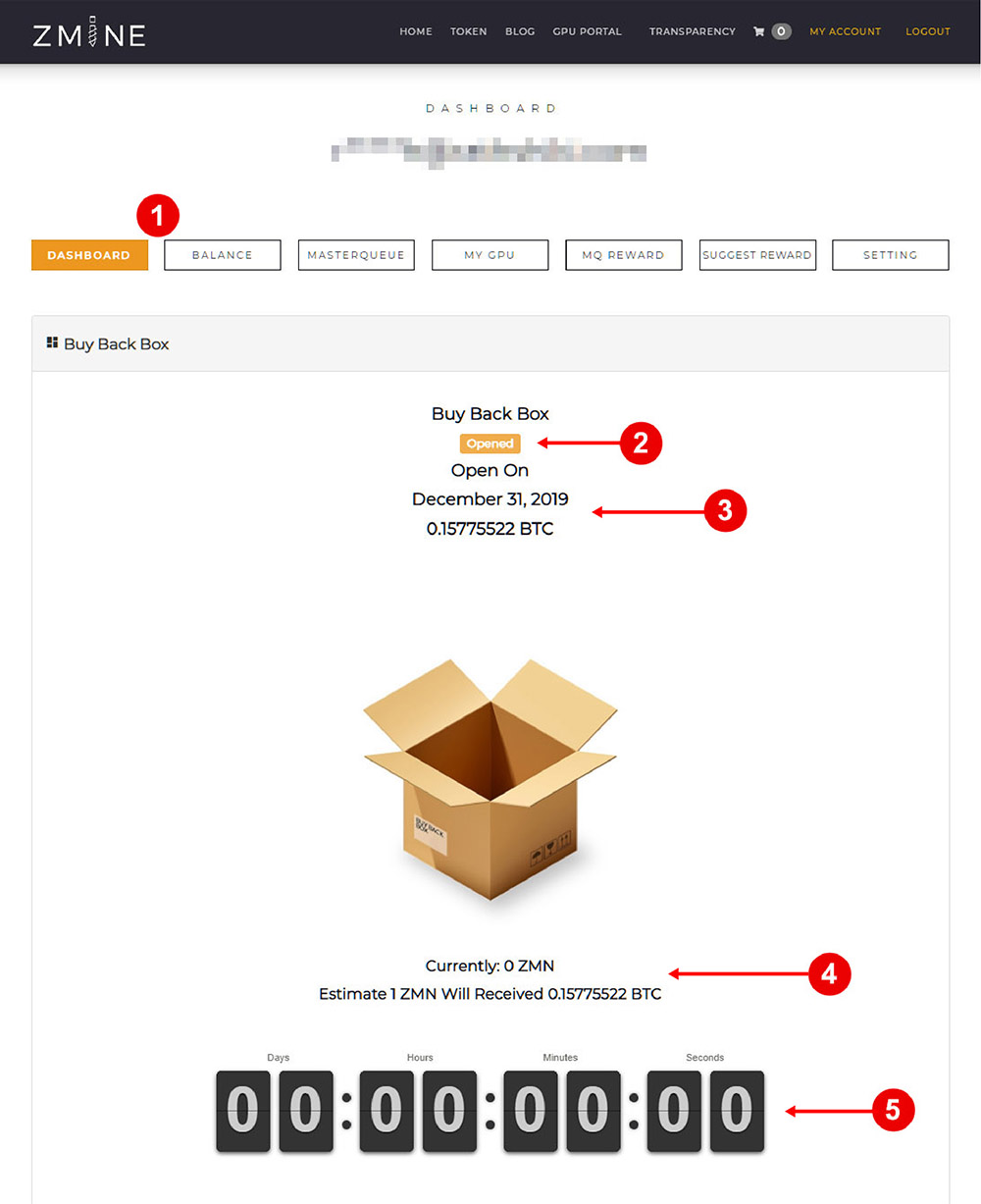
- ZMN holders can access the BUY BACK BOX on the My Account page, then select the Dashboard tab.
- ZMN holders can check the status of the BUYBACK BOX. There are 5 statuses: Close, Opened, Closed, Prepare Burn and Burned (it’s will be shown as in the picture).
- The starting time of each status, including the number of BTCs to be made to BUYBACK, is also shown in this section (number 3.)
- The system will display the total ZMN amount of all ZMN holders deposited in the BUYBACK BOX and will calculate the average BTC amount received per 1 ZMN deposited in the BUYBACK BOX (number 4.)
- You can see the next burn time at the countdown timer (number 5.).
Statuses of BUYBACK BOX
There are 5 main statuses, shown in the following figure.





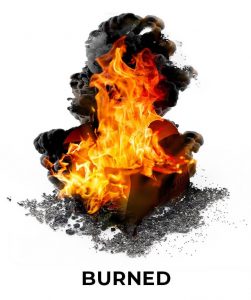
How to deposit ZMN to BUYBACK BOX
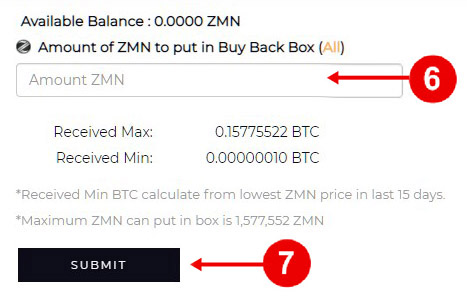
- Enter the amount of ZMN that you wish to deposit into the BUYBACK BOX system (box number 6.).
- Click ‘All’ if you want to add all of your ZMNs on ZMINE.COM. All ZMNs you have will be available in the ‘Available Balance’ (top line).
- The system will display the maximum and minimum BTC amounts. Which you are entitled to receive after burning.
- Press the SUBMIT button (number 7.) to confirm the deposit of ZMN into the BUYBACK BOX.
Table showing the number of ZMN deposited into the BUYBACK BOX system
The system will show the amount of ZMN deposited and the amount of BTC received in the burning ZMN, in the sort of each order.
Table showing BTC receiving history from BUYBACK BOX
The system will show the date, amount of ZMN that the holder deposited and the BTC received from that Burning round.
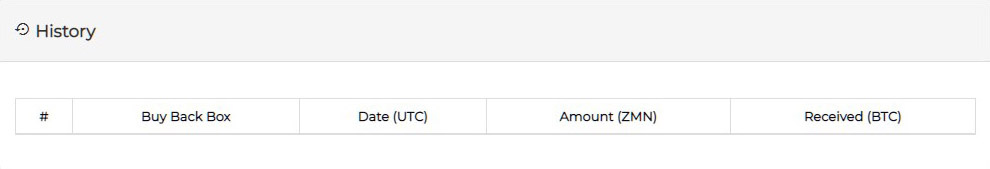
Table of Burn History of BUYBACK BOX System
The system will show the date, the total BTC of the BURN and the total number of ZMNs burned at that time.
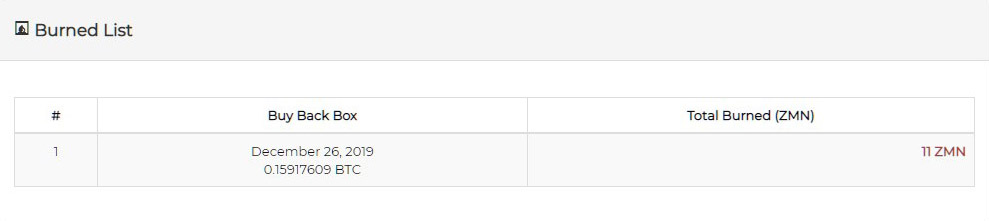
 English
English
 ไทย
ไทย